Unveiling the Future of Conversational Agents with Bard’s Latest Update
You’ve probably noticed that the world of chatbots and AI is in constant change. Just when you think you’ve got it all figured out, something new comes along to shake things up.
Now let’s learn the latest updates on Bard, Google’s powerful Chatbot. This is a really powerful rival of ChatGPT. And at this latest updates, you will see important changes.
In this article, we’ll dig deeper into the Bard’s recent updates. From its integration with Google Aps to its potential impact on the AI industry, we’ve got you covered. So, let’s get started!
Bard Extensions: A New Era
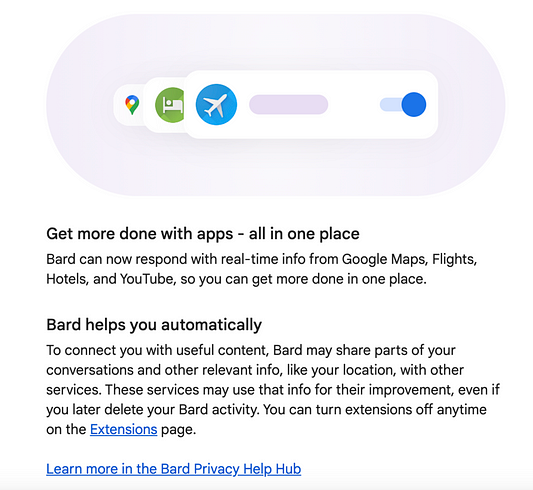
The most significant update is the introduction of Bard extensions. These extensions allow Bard to pull in relevant information from various Google tools like Gmail, Google Docs, Google Drive, Google Maps, YouTube, Google Flights, and Hotels.
This means Bard can now offer more comprehensive and context-aware responses by combining information from multiple sources.
Google Maps Extension
Let’s test Google Bard with Google Maps.

After clicking extensions on the upper right like in the upper one ; you will have screen like this;
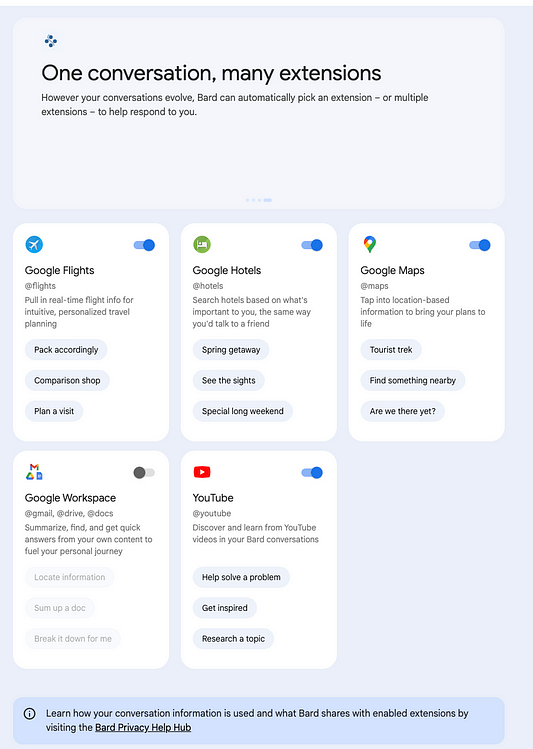
Here let’s select google bard and use following prompt to see grocery stores nearby;
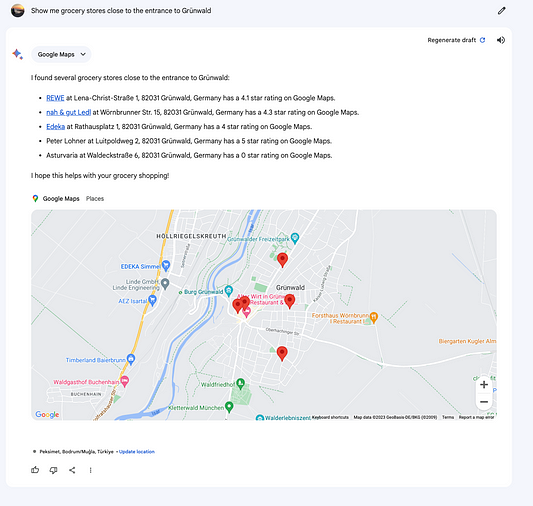
You can test default extensions or add extension and test these ones.
Double-Check Feature
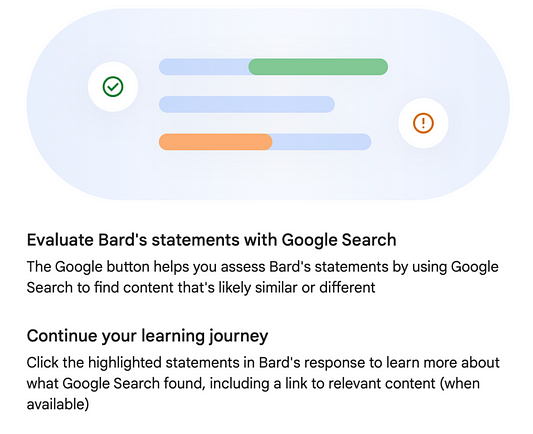
Another new feature is the ability to double-check Bard’s responses. When Bard gives you a response, it highlights verified information in green and conflicting information in a yellow-orange color.
This feature adds an extra layer of trust and verification to Bard’s capabilities. You can do it by clicking google button at the below, Double-check response.
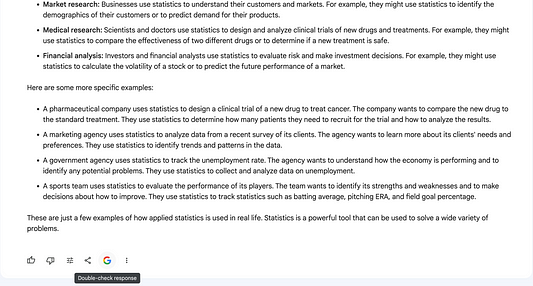
Share Conversations
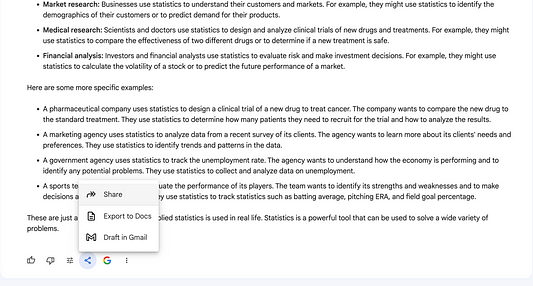
You can now share your conversations with Bard.
When someone receives the link to your conversation, they can continue from where you left off. This feature can be particularly useful for collaborative tasks or sharing insights.
You have to click Share button at the end, left of the Double Check button.
Real-World Use Cases
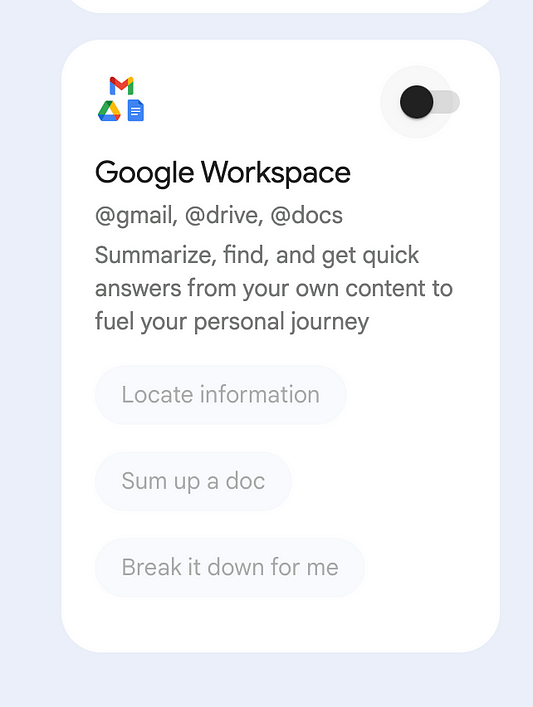
After clicking to open button on google workspace, you will be asked;
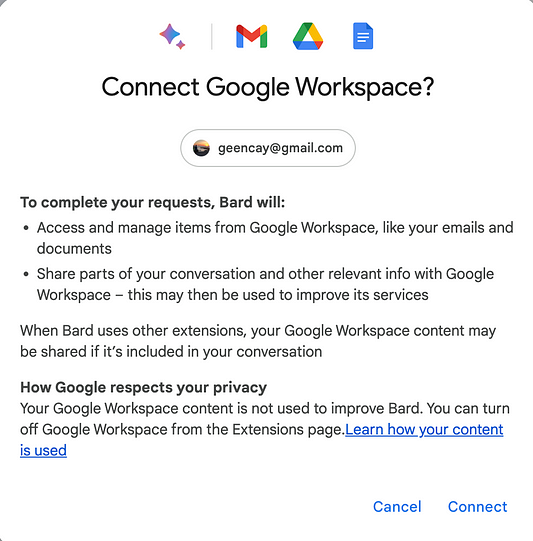
Finding Documents From Your Drive
You can connect your google drive and summarize your document like this, by using this prompt.( fill “ “ according to your wish)
Find my " " from my drive and summarize it to a short paragraph personal statement.

Finding Specific E-Mail
Here you can use Bard, to find specific E-Mail inside your mailbox.
Find subject of " " email from my mail
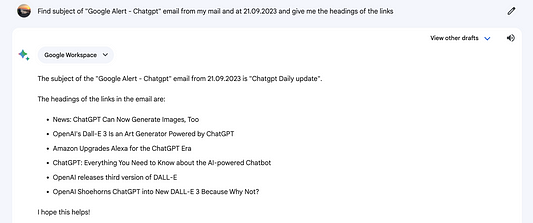
Final Thoughts
We’ve explored the latest updates on Bard and how they’re set to revolutionize the chatbot landscape.
Want to stay updated on all things AI? Subscribe to my Substack, and I’ll invite you to my exclusive Notion page. There, you’ll find all my Medium articles, tutorials, and more.
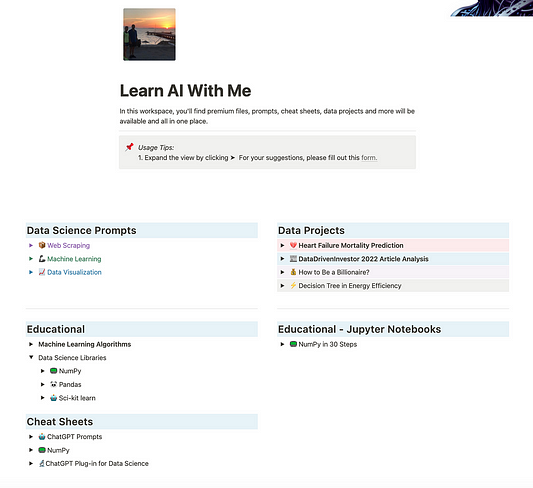
For free contents, fill the forms below.
Here is the ChatGPT cheat sheet.
Here is my NumPy cheat sheet.
Here is the source code of the “How to be a Billionaire” data project.
Here is the source code of the “Classification Task with 6 Different Algorithms using Python” data project.
Here is the source code of the “Decision Tree in Energy Efficiency Analysis” data project.
Here is the source code of the “DataDrivenInvestor 2022 Articles Analysis” data project.
“Machine learning is the last invention that humanity will ever need to make.” Nick Bostrom

